Blogging is essential for your LNC business. Are you using a blog to attract attorneys to you? Are you consistently sharing your knowledge so that attorneys find your content when they search?
In my coaching and teaching business, I work with legal nurse consultants, some of who are talented writers; some are not. Most of them know that a blog can help them whether to network with other professionals or acquire customers/clients.
And yet, I find very few LNC websites with a blog, much less one that is consistently updated. A blog post dated 18 months ago reveals your website has cobwebs.
You may hesitate to start a blog. The following fears may stop you.
- “It’s a big commitment.”
- “You have to do it every week—at least.”
- “How does anyone think of all those topics?”
- “No one will visit my blog.”
- So many LNCs hold onto their resistance because no one ever came along to challenge them and offer solutions.
In my book “Blogging for Legal Nurse Consults: Share Your Knowledge” you will learn why it is so critical that you blog, and how to make the process as easy as possible. You’ll define topics that would be easy for you to write about, and you’ll learn the basics of blog tech.
This book is full of solutions, from why blogging will help your business, to how to develop the material, and much more.
My Blogging Journey
My blogging journey began in 2009. I’d read about blogs, knew they could be effective, and decided to take the plunge. I accepted that when I started blogging, I was committing to writing a blog at least once a week, and such persistence would reward me with visibility and authority. And it did!
I owned an independent LNC business, Med League Support Services when I started blogging. I blogged to educate patients about the topic of patient safety as well as to write blogs to attract attorneys’ attention. Since then, I have blogged to attract legal nurse consultants to my site at legalnursebusiness.com.
My blog on patiyer.com focuses on business owners interested in sharpening their writing skills.
Since 2009, I have written thousands of blogs. At that early stage, I did not look ahead to the possibilities of using blogs as video scripts, book chapters, podcast scripts, and more. All these repurposing methods carry your efforts further and are ones I effectively use to this day.
Blogging becomes a habit, a release, and a terrific way to draw attorney clients to you.
So, let us begin. Don’t let the technical aspects of blogging bog you down.
FAQs About Blog Posting
When I copy text into a blog post, I notice some hidden formatting in my Word document. How do I get rid of it?
If you have a problem with that, put the Word document into a “Text Editor” like Note Pad. You will find Note Pad in the accessories folder in Windows. Copy and paste the text into Word Pad, then copy and paste it back into WordPress. That sequence will strip any funky formatting if it does not look the way you want it to the first time.
What header size do I use for subtitles?
Subtitles are marked by H2 or H3 tags. You can use H4 and H5, but these font sizes are quite small.
Why do I need to fill out alt text for images?
WordPress promotes making the text available for those who are not able to see it. Anyone using a computer who is visually impaired may have the computer read the alt text to them. It will describe the image.
What is the reason for making images small?
Image size affects the time it takes for a page to load. That is a huge factor that affects your search engine results. Slow-loading sites are penalized.
Which is larger – JPG or PNG?
Typically, you will want to save your images as JPGs. You only need a PNG if the image must have a transparent background. These images are larger.
What is the difference between a tag and a category?
Tags define the hyper-specific topic of the post. Use one per post. Think of it as the post’s keyword or long tail keyword phrase.
The category is the broad subject matter of the post, such as blog, medical malpractice, patient safety, or personal injury. You may have more than one category for each blog post.
What is a plugin?
A plugin is a free code that does a specific thing on your WordPress site. You’ll obtain them from WordPress.org and activate them and periodically update them. Download only those that are being kept up to date. Plugins can sometimes conflict. A skilled webmaster is a valuable resource for help with plugins.
What is a meta description?
Meta descriptions are the summary of the post in a few sentences. Yoast SEO has a specific place where you fill in the meta description, starting with the keyword.
What is keyword stuffing?
Keyword stuffing is a frowned-upon practice of reiterating words to get more attention from search engines. When done to excess, you create unnatural sentences that repetitively use a keyword phrase, and Google penalizes your site by not showing it to as many people.
When adding images to your post, do they all need to be in the same alignment?
Be mindful that images slow down the page load. You can vary the alignment as left, center, or right if you add enough text between images so they do not conflict. A good plan is to have one good image at the top of the post and use headers to break up the text.
How can I capture the names and emails of visitors to my blog?
Offer a content upgrade, which can be a checklist, free report, or something else related to the content of the blog.
A content upgrade is a specific piece of content that is related to the blog post. It is separate from the blog, and the reader will supply a name and email address to get it. This extra piece of content is your opportunity to build your mailing list. After the visitor fills in a form with their name and email address, your mailing system will send them the requested material. This action puts the visitor on your mailing system.
Not every blog post needs a content upgrade. Use them periodically to entice readers with highly actionable and helpful content.
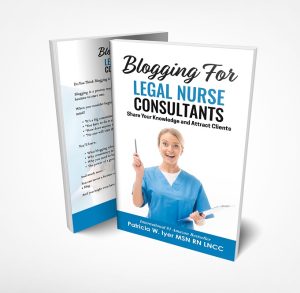
How do you link to another blog post or external website?
Find the post you want to link to. Click into the URL box. Select the entire URL, and control + C to copy the link. Then highlight the line where you want to add the link. Click on the link symbol and copy the URL.
If you found this blog helpful, you can get more, in-depth information in my book, “Blogging for Legal Nurse Consults: Share Your Knowledge”. You can get it here.

Pat Iyer is president of The Pat Iyer Group, which develops resources to assist LNCs in obtaining more clients, making more money, and achieving their business goals and dreams.
Pat’s related websites include the continuing education provided on LNCEU.com, the podcasts broadcast at podcast.legalnursebusiness.com, and writing tips supplied at patiyer.com.
Get all of Pat’s content in one place by downloading the mobile app, Expert Edu at www.legalnursebusiness.com/expertedu. Watch videos, listen to podcasts, read blogs, watch online courses and training, and more.
