Your LNC Report’s Appearance
Your LNC report’s appearance is critical to providing what your client needs.
Let’s look at how you can successfully create and present your LNC report.
Join me in an aspect of macroscopic editing: finetuning the overall look of the work product.
The recommendations below, while specifically written with reports in mind, can apply to any non-fiction writing. A blog post can also benefit from white space, subheads, bulleted lists, and other design elements.
Special Note: I recommend that in your first round of editing, you don’t stop to physically make any formatting changes I next suggest.
When you come to a block of text that needs to be broken up in some way, flag it. In the second stage of editing, you can decide how you want to change it.
Your LNC Report’s Appearance: Tips and Tricks
Give It Space
Typographic design is an art. The people who design the interior text for books work from an aesthetic overview of what makes the text both readable and attractive. Use the same principles when you prepare a report for an attorney.
One guaranteed way to spot an amateur report is that the pages look sloppy and/or crowded. Sometimes you’ll spot an extra-large type size, double spacing, and huge margins all around. I’ve also seen LNC reports that switch from left justified to full justified, for no reason.
Report design is easy to overlook. It’s not meant to be a showy feature. It belongs in the background to make the material’s content highly accessible.
Here are some of the elements that can make your writing stand out:
Headers and Subheads
One of the most significant past mistakes I’ve made in writing has been to try to put in section headers and subheads while writing the first draft. I would enter them if they flowed organically, but too often I found myself struggling over the heading for a section I might end up moving or deleting. I learned that assigning headers during the editing process worked much better.
Break Up Paragraphs and Sentences
The last sentence of Ulysses, by James Joyce, is 4,000 words long. Yes, I meant the sentence. It’s an astonishing and celebrated literary achievement, but I recommend that your sentences and paragraphs aim for much more modest word counts.
Long sentences decrease reading comprehension.
- Easy sentences: 14 words
- Fairly difficult: 21-25 words
- Very difficult: 30-40 words
- Extremely difficult: 40 + words
Studies from the American Press Institute found that when the average sentence length is 14 words, readers understand more than 90% of what they read. At 43 words, comprehension drops to less than 10%.
Have you ever read a sentence that twists and turns so drastically that by the time you finish reading it, you forget its point? This has often happened to me in editing scripts for my podcasts. When I went back over the sentence, I did some rewriting and broke it up into at least two sentences.
We can forgive the speaker who reels out unedited sentences, but we don’t as quickly excuse the writer who does the same.
Original
Here is a sentence from a book by Ann Beattie called Perfect Recall.
In other words, with Anders she could have the same things people in love had—companionship, attention, affection—more than that, though, she could have the appearance of being part of the status quo, so fewer people would hit on her, fewer people would ask her to explain herself, less speculation would go on generally—but he didn’t think she loved him, and she didn’t think he loved her, so if things fell apart, at least it might be less emotionally devastating.
Rewritten: This is the same 82-word sentence broken into five sentences.
In other words, with Anders she could have the same things people in love had—companionship, attention, and affection. More than that, though, she could have the appearance of being part of the status quo, so fewer people would hit on her. Fewer people would ask her to explain herself; less speculation would go on generally. But he didn’t think she loved him, and she didn’t think he loved her. So, if things fell apart, at least it might be less emotionally devastating.
Here is another example:
The title of the article: Desmond Tutu, South African Anti-Apartheid Hero, Dies at 90
One 52-word sentence in this brief article got my attention.
The vote, part of Black citizens’ emancipation and then reconciliation with whites in the new, post-apartheid South Africa, was something for which this son of a teacher and a domestic worker, who joined the clergy after his parents couldn’t pay school fees for him to be a doctor, had long fought.
Rewritten:
Desmond Tutu long fought the vote. It was part of Black citizens’ emancipation and reconciliation with whites in the new, post-apartheid South Africa. His opposition flowed from being the son of a teacher and a domestic worker. He joined the clergy after his parents couldn’t pay school fees for him to be a doctor.
Your LNC Report’s Appearance
As for paragraphs, six lines is the outer limit. If a paragraph goes beyond that, it almost surely contains individual points that should be made distinct.
Shorter paragraphs also add white space, which improves the report’s appearance and makes it more accessible.
Vary paragraph lengths. Four five-line paragraphs in a row give an appearance of monotony.
There used to be a rule that a paragraph couldn’t be one sentence, but I have noticed how often writers have violated that rule. Sometimes one sentence is enough, especially if it summarizes a section or aims to state a universal principle. (I have two one-sentence paragraphs in this section.)
I don’t recommend that you alter sentences and paragraphs during the first edit. Flag them instead. When you return to them in the second run-through, you may find that the text needs other changes.
Make a List
Lists are useful for breaking up content and for those who love to skim. Look for ways you can include lists as you edit your material.
Suppose you want to help an attorney understand the notations in a physiatrist’s examination. The original passage looked like this.
Dr. Beth Longer, Physiatrist 01/27/19
Mr. Theodore was seen for evaluation of neck, back, right knee, and bilateral hand pain he sustained from a slip and fall at work on 02/01/16. A physical exam revealed tenderness to the paraspinal muscles with palpation at bilateral cervical, thoracic, and lumbar levels with tight, taut bands of muscle spasms. Spurling’s test was positive bilaterally (checks for nerve root compression). The seated slump test was positive bilaterally (indicative of impingement of the sciatic nerve, spinal cord, or nerve roots). Range of motion of cervical spine revealed flexion 50/50 degrees, extension 30/60 degrees, left rotation 65/80 degrees, right rotation 70/80 degrees. Range of motion of lumbar spine revealed flexion 80/90 degrees, extension 30/30 degrees, left lateral 30/40 degrees, right lateral 10/40 degrees. The range of motion of the right knee revealed flexion/hyperflexion 110/130 degrees.
This long passage benefits from being turned into a bulleted list of findings.
Revision
Mr. Theodore was seen for evaluation of neck, back, right knee, and bilateral hand pain he sustained from a slip and fall at work on 02/01/16.
- Physical exam revealed tenderness to the paraspinal muscles with palpation at bilateral cervical, thoracic, and lumbar levels with tight, taut bands of muscle spasms.
- Spurling’s test was positive bilaterally (checks for nerve root compression).
- Seated slump test was positive bilaterally (indicative of impingement of sciatic nerve, spinal cord, or nerve roots).
- Range of motion of the cervical spine revealed flexion 50/50 degrees, extension 30/60 degrees, left rotation 65/80 degrees, right rotation 70/80 degrees.
- Range of motion of the lumbar spine revealed flexion 80/90 degrees, extension 30/30 degrees, left lateral 30/40 degrees, right lateral 10/40 degrees.
- The range of motion of the right knee revealed flexion/hyperflexion 110/130 degrees.
In general, numbered lists outline a logical sequence of action. They’re great for “how-to” elements.
Bulleted lists have several uses. I especially like them for highlighting benefits.
Here’s an example.
Original
What are the benefits of breaking up text?
- It creates a visually attractive result.
- It is easy on the eyes.
- It encourages the reader to keep reading.
- It helps to highlight important points.
When you create a list, look for repeated words at the beginning of each item. Revise the sentence leading up to the bullets to avoid repeating words at the beginning of each bullet.
Revision
What are the benefits of breaking up text?
This strategy will:
- create a visually attractive result.
- be easy on the eyes.
- encourage the reader to keep reading.
- help to highlight important points.
As with paragraphs and sentences, don’t stop now to make the changes. Flag the section with the notation “list.” Come back to it for the second edit.
Extracts
You can also use extracts as another form of emphasis. In the first chapter, I put the quotation by John Allen in extract form.
Here’s another example.
An extract should be indented on either side. If you’ve written a book that uses paragraph indents, indent the extract to that amount, which is commonly half an inch. Sometimes extracts are italicized.
You can pull out a key point from your blog post and set it off with a horizontal line above and below. This method can also be used to highlight a quotation. Commonly these blocks of text are also indented.
You may have read this statement by Stephen King, but it deserves another read. I’ve never read a better guide for the editing journey.
“Kill your darlings, kill your darlings, even when it breaks your egocentric little scribbler’s heart, kill your darlings.” — Stephen King
Finally, you can use charts and graphs to break up your text into a medical summary. I would recommend using them sparingly. They don’t always reproduce well in the printed text. In addition, they can be difficult to understand.
Read widely – fiction, non-fiction, blogs, and web pages. Note the techniques other writers use.
This concludes the macroscopic side of editing. Once you’ve gone through the first edit of your material, put it aside for a while. You’ll be thinking about it, but this kind of percolation can give you a lot of ideas when you move on to the more detailed side of editing.
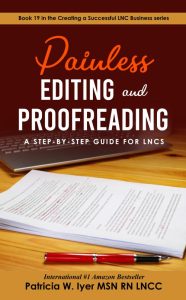 You can get my book, Painless Editing and Proofreading: A Step-By-Step Guide for LNCs. It provides a simple system for writing your LNC reports.
You can get my book, Painless Editing and Proofreading: A Step-By-Step Guide for LNCs. It provides a simple system for writing your LNC reports.

Pat Iyer is president of The Pat Iyer Group, which develops resources to assist LNCs in obtaining more clients, making more money, and achieving their business goals and dreams.
Pat’s related websites include the continuing education provided on LNCEU.com, the podcasts broadcast at podcast.legalnursebusiness.com, and writing tips supplied at patiyer.com.
Get all of Pat’s content in one place by downloading the mobile app, Expert Edu at www.legalnursebusiness.com/expertedu. Watch videos, listen to podcasts, read blogs, watch online courses and training, and more.


