Reviewing Medical Records on CD or Paper – Which is Better?
 9 Advantages of Reviewing Medical Records Using Adobe Acrobat
9 Advantages of Reviewing Medical Records Using Adobe Acrobat
This blog post refers to using a computer monitor and Adobe Acrobat to review medical records that have been saved as PDFs.
1. It’s more cost effective. Consider the costs of a copier, a scanner, toner, paper, postage, and maintenance of a copier machine, compared to the cost of scanning records and recording a disk.2. Electronic files can be sent or stored on a document sharing site, making them accessible to many people.
3. It is easier to store records that are scanned and saved on a CD.
4. Electronic medical records are much more portable.
5. Electronic records can be searched using Adobe Acrobat.
6. You can bookmark pages using Adobe acrobat as well as add comments.
7. You can combine PDF files using Adobe Acrobat, and then number them using a Bates stamping system such as the one that is part of Case Map
8. You can copy and paste sections of a medical record without having to retype or transcribe them.
9. You can electronically reorganize pages within a file.
7 Advantages of Reviewing Paper Medical Records 1. Paper is a familiar format that does not require any software.
2. Printed and organized medical records are easily searchable.
3. Voluminous medical records provide a “wow” factor to visually illustrate the amount of treatment a plaintiff had.
4. Electronic records that are not organized before scanning can be tedious to review. The amount of time needed to reshuffle pages may equal the amount of time needed to organize paper records.
5. CDs of records may be easily lost compared to misplacing a large binder.
6. It requires software not everyone may have.
7. In the middle of an expert deposition, it may be difficult to locate a specific page in a medical record on a CD.
This guest blog post was prepared by Lee Houston, BSN RN.
Grab your free copy of 5 Surefire Ways to Get More Clients.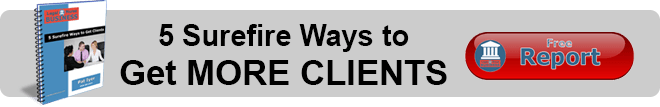

Could you please comment on the use of bates labels. I understand that the medical records need to be scanned into my computer prior to adding the bates labels. It would mean upgrading to Adobe Pro (which one is most economical) and getting a scanner that would scan about 50 pages at a time, correct? I have been struggling to get cases since graduating from the VM Institute, so money is very very tight.
Juanita, We will bates stamp if the attorney requests it but do not routinely do it on all cases.